How to take Backup of WSUS Server?
# What Will you Backup:- IIS Metadata, Inetpub Folder, WSUS Updated Database, Default Website Database Backup.
1. The WSUS Database which contains -
- Update Metadata, includes information about update.
- WSUS Server Configuration information which includes all settings of your WSUS Server.
- Information about client computers, updates, Client connection with updates. You can monitor this all settings through WSUS Console.
2. The Folder where update files are stored. Updates files are files which is required to updates all cleints. By Default Update files are stored in %Systemdrive%\WSUS\Wsuscontent folder on WSUS Server
# If you are using full version of Microsoft SQL 2000 for your Database which is not installed by WSUS, You can use SQL Server Enterprise Manager as an alternative Backup Utility.
# Although WSUS does not provide built in Backup tool, You can use Windows Backup Utility to backup WSUS database.
# If you like this information please share it amongst your friend too.
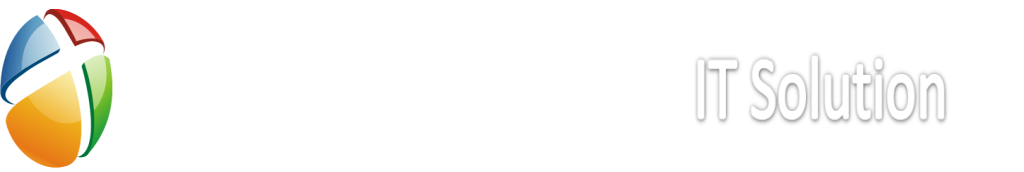
No comments :
Post a Comment